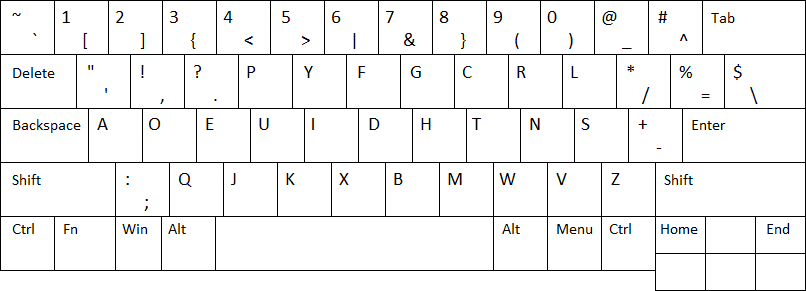My computer is notorious for being completely impossible to use. this is why.
I type with the Dvorak alternate keyboard, designed for more comfortable typing. Notice how all the vowels are mapped right under the left hand’s resting position. The most used consonants rest under the right hand, and they are ordered so that the most common words (think “the”, “and”, “thing”) have keystrokes that move toward the center of the keyboard.
However, the letters are the only feature that is consistent with standard Dvorak; the majority of symbols have been mapped to different keys. This was my creation, and I did it during my heavy coding days. It annoyed me that the most used coding symbols were all shoved into the top right corner for the right ring and pinky to dance clumsily around.
Notable features:
- Capslock := Backspace
Capslock is one of the least used keys in qwerty, so mapping backspace, one of the most used lends to more ergonomic editing. - Symbols remapped
- Parentheses, brackets, braces, and angle brackets mapped under the numbers
- Shift+Period := ?
- Shift+Comma := !
- Shift+- := + (minus mapped with plus)
- Shift+/ := * (divide mapped with multiply)
- & and | are grouped together (logical AND and OR)
- _ and ^ are grouped together (subscript and superscript in TeX)
- “Shift Lock”
Similar to how Capslock swaps letters so that capital letters are accessed by default and lowercase by Shift+letter, “Shift Lock” reverses the numbers so that the symbols typically hidden are accessed by default and the numbers are accessed while holding shift. This mode is useful while coding, as it exposes, every type of parentheses. - Home and End next to arrow keys.
My Lenovo Thinkpad T410 maps the largely useless BrowserBack and BrowserForward buttons next to the arrow keys. Mapping them to Home and End lends to rather jumpy editing.
I implement it using an AutoHotKey script for Windows. Credit to Macky for the inspiration and implementation.
It works, I’m telling you. It took me lots of typing during summer 2010 to rise to 80 WPM, my old qwerty speed. Currently, I type closer to 100 WPM and code extremely quickly. Is Dvorak better? In my opinion, yes.
Is it worth learning? No. The entire US (and the world, to some extent) has adopted QWERTY as the standard keyboard, and it is difficult to fight such a ubiquitous system. Anytime I use other computers (including my smartphone), I must resort to qwerty. Anytime people need to use my machine, I need to switch off all my modifications. However, it does generate some entertaining typos, like kotglu ks ktrd gl H.soav ,jdl kjd vdtnsaoh g; ;dk ks X<DOKTe