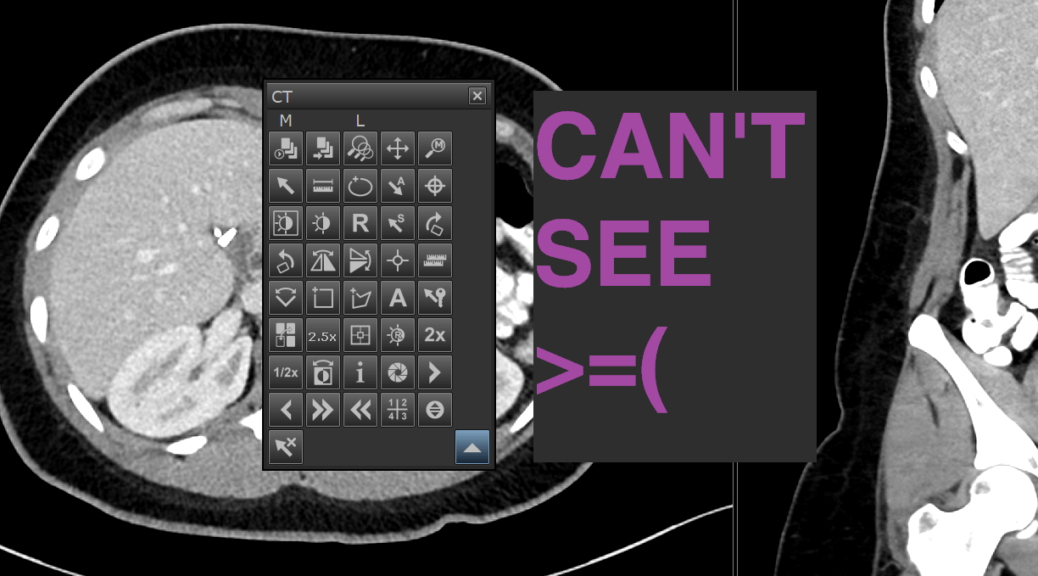Modern radiology practice is one of high-volume, high-precision visual inspection. Our moment-to-moment visual attention is our singularly essential sensory resource, and we should design our workflow to conserve it. Visual distractions, no matter how brief, should be minimized. Push notifications, invocations of popup menus, glances down at the keyboard, saccades up to a toolbar, and even visually localizing the text cursor in a report all should be avoided.
Example: we have to switch our primary click tool constantly, say from a selection cursor to a 3D-localizing homing tool. I’ve witnessed one of our venerable attendings accomplish this by the following: right click to invoke the tool palette, pause, mouse toward the tool palette expansion command, click, pause, mouse toward the 3D localizer tool, click, mouse toward the X button to close the tool palette, click; then left click to actually use the 3D localizer; and then once again right click, pause, click on the default tool, then click on the X. A tedious and distracting six-second side quest that could be executed with keyboard shortcuts in a near-instantaneous sequence of keystroke, click, keystroke.
Continue reading Radiology Workflow Shortcuts